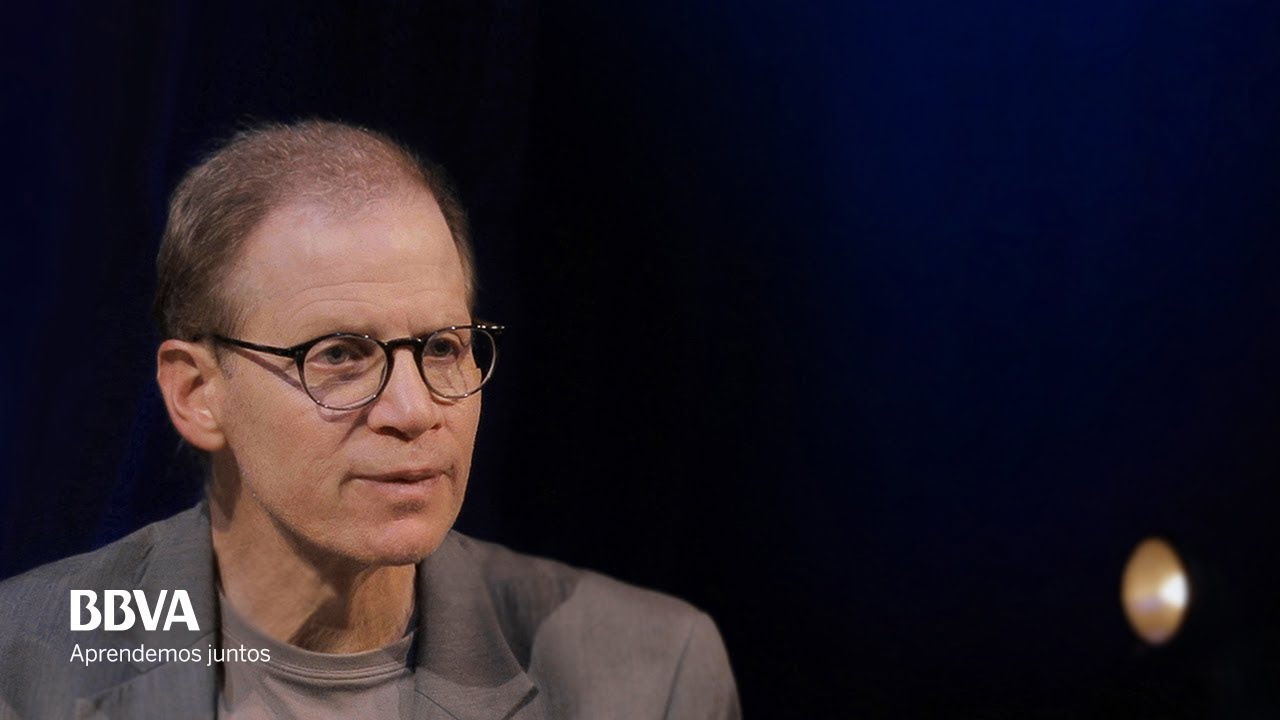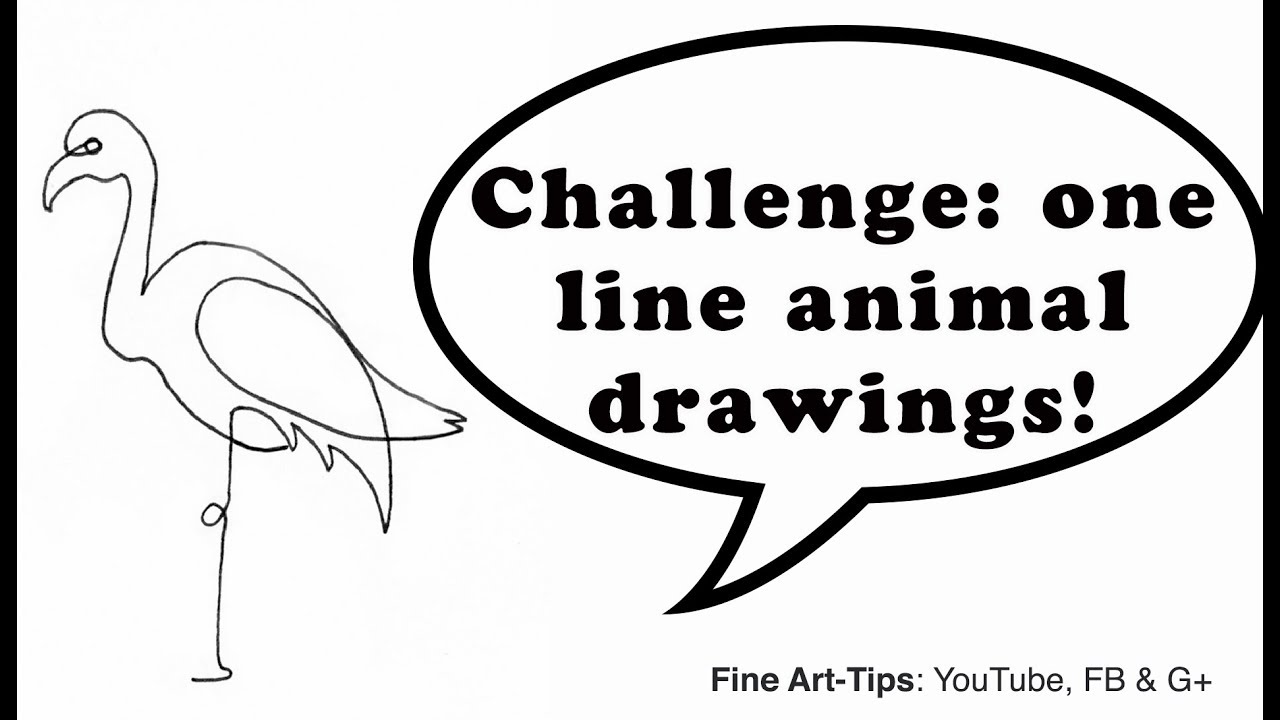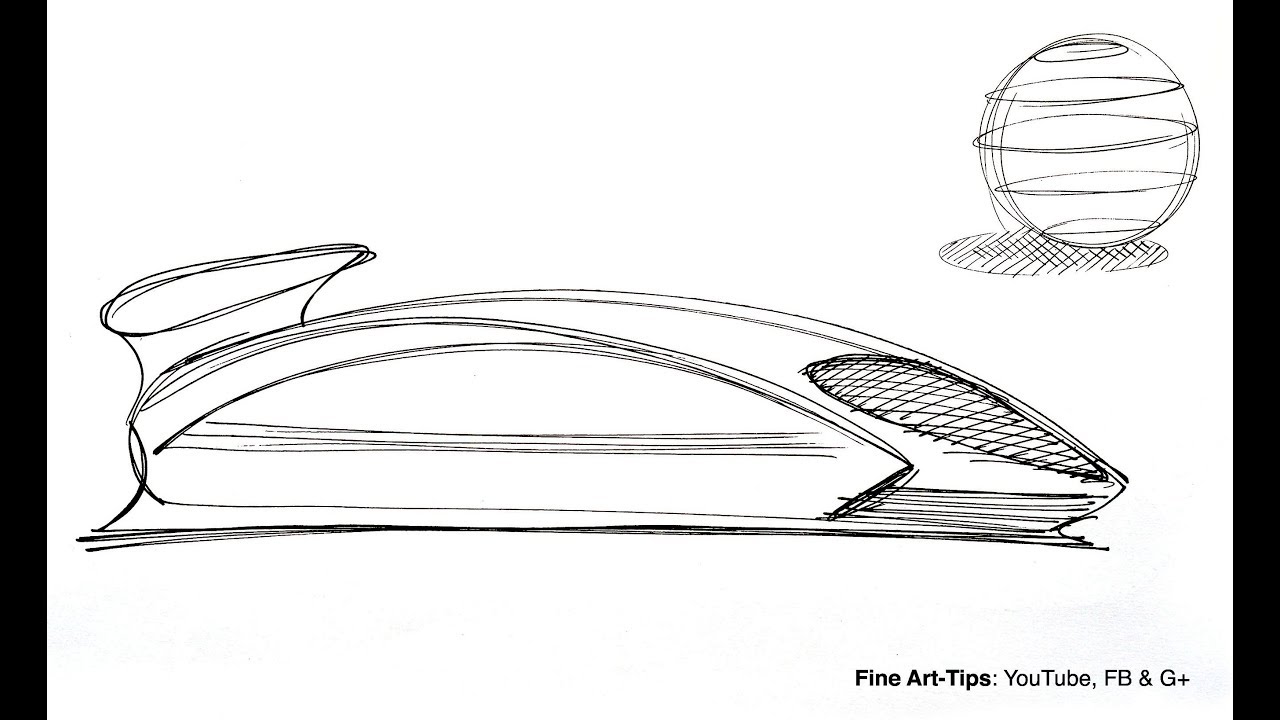How to Improve Your Drawings: An Outline With Character
This video shows you how to improve your drawings using an outline with different widths and darknesses.
Get my drawing book: http://amzn.to/1K7L8Ed
Follow my Instagram: https://www.instagram.com/artistleonardo/
Follow Fine Art-Tips' Instagram: https://www.instagram.com/fine.art.tips/
Visit me on FB: https://www.facebook.com/LeonardoPereznieto
My website: http://www.ArtistLeonardo.com/
Do you want to help me translating it into your language?
(Note: First check if it hasn´t been translated already by pressing the "CC" button on the lower part of the video).
To translate the title of the video and the subtitles, all you need to do is to please go to the following link and translate (you don't necessarily need to do the whole thing, you can do a section and other people in the community can finish it). Thank you!:
http://www.youtube.com/timedtext_video?ref=share&v=Ad-ek-AmNuA
If you would like to invest in a drawing, painting or sculpture by Leonardo Pereznieto, or to hire him for workshops or lectures, please write to: info@leopereznieto.com (Business only, not for personal messages.)
List of materials:
- I only used the darker blue out of the Mondeluz Watercolor Pencils, set of 12 - https://amzn.to/2QUiGRh
- Kneaded eraser Prismacolor - See it here: http://amzn.to/2cvi6G7
- Tombow Mono Zero Eraser Square Tip: - http://amzn.to/2lAMh5b
- Staedtler pencil sharpener - https://amzn.to/2xxSeoC
- Paper, Strathmore Sketch pad 9 x 12 inches (22.9 x 30.5 cm) Fine tooth, acid-free - https://amzn.to/2wHEFoA
Recording Equipment:
Video camera: Panasonic HC-V380K - http://amzn.to/2xJwVmb
“L” shaped camera tripod - http://amzn.to/2xKUcnX
Mic: Blue Jeti - http://amzn.to/2gnwxCp
Pop filter (Mic screen) - http://amzn.to/2ysgn0T
Mic Foam Windacreen - http://amzn.to/2zeiYc8
- Lighting: Studio soft boxes: http://amzn.to/2xKSxhW
Laptop: Apple MacBookPro 13”. Mine is an older version of this beauty: http://amzn.to/2xKzHHL (note, the software I use for editing is Final Cut.)
Some of the above links are affiliate links.
If you would like to see photos and brands of my tools, please go to my blog about materials with the following link:
http://fineart-tips.blogspot.m....x/2015/07/my-drawing
Download Fine Art-Tips mobile app:
On the Apple Store:
For iPhone/iPad free: https://itunes.apple.com/us/ap....p/fine-art-tips-draw
For iPhone/iPad, Premium: https://itunes.apple.com/us/ap....p/fine-art-tips-prem
On Google Play:
For Android free: https://play.google.com/store/apps/details?id=allmax.fine.art.tips.free2&hl=en
For Android, Premium: https://play.google.com/store/apps/details?id=allmax.fine.art.tips2&hl=en
You may also follow me on:
My Blog: http://fineart-tips.blogspot.mx/
My Twitter: https://twitter.com/#!/ArtistLeonardo
Fine Art Tips on Google+: http://goo.gl/TqsmiJ
My Instagram: http://instagram.com/artistleonardo
My LinkedIn: http://www.linkedin.com/profile/view?id=89957576&trk=tab_pro
My Pinterest: http://pinterest.com/ArtistLeonardo/
My VK: http://vk.com/leonardopereznieto
My website: http://www.artistleonardo.com/
I wish you great creations!
Audio file(s) provided by http://www.audiomicro.com
This tutorial shows How to Improve Your Drawings: An Outline With Character