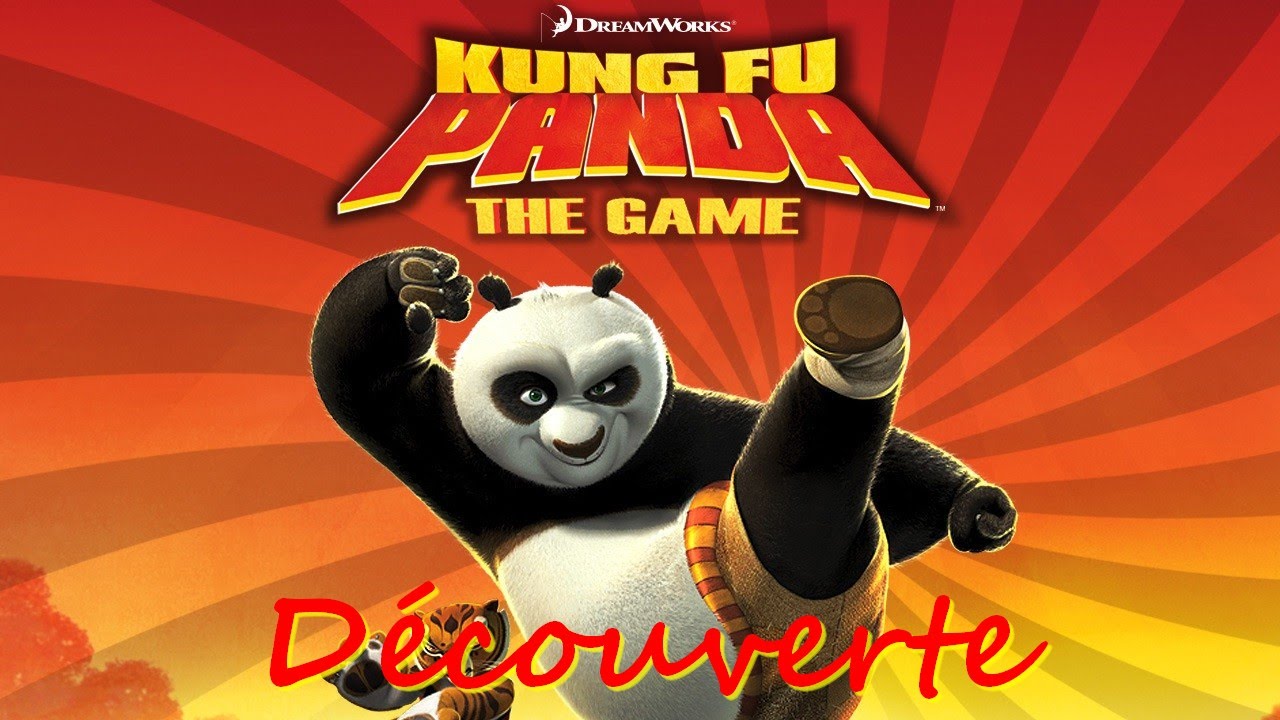How to TRACK Moving Things in ANY Video Editor (Tat Yourself)
There will be times you need to have an object follow another and not everyone has tracking capabilities. I show how to do that using ANY editor by giving myself a tattoo. Read more below and http://bit.ly/SubscribeToBasicFilmmaker
You may not have tracking capabilities, such as those in After Effects or Mocha, and might need a quick solution to a small clip where you need to, for instance, replace a sign or poster on a client video that has a moving image.
In this video, I show a SIMPLE example of how to use any video editor to add an element, photo or video, and have it follow the on-screen movement of another object.
It's quite easy, and I suggest this method for short clips in a pinch, like when the client needs it now (which is usually the case). :)
----------------------------------------------
LINKS:
----------------------------------------------
Keyframe Video: https://youtu.be/J8EdjrZ1zFw
New Course: http://bit.ly/BFUColorCourse
Training: http://bit.ly/BFM-UNIVERSITY
Subscribe: http://bit.ly/SubscribeToBasicFilmmaker
----------------------------------------------
CAMERAS:
----------------------------------------------
Canon 5D:
https://amzn.to/2HA1zQC
https://bhpho.to/2GXbUoz
----------------------------------------------
LENSES:
----------------------------------------------
Canon 50mm:
https://amzn.to/2vgPcq4
https://bhpho.to/2HzkoDE
28mm f/1.8:
https://amzn.to/2L6gwKd
https://bhpho.to/2BovVWQ
50mm f/1.4:
https://amzn.to/2vUmBoD
https://bhpho.to/2nVe6W1
85mm f/1.8:
https://amzn.to/2MWElWB
https://bhpho.to/2BmRiHY
24-70mm f2.8:
https://amzn.to/2MlJw6l
https://bhpho.to/2nLOJ8W
24-105mm f/4.0:
https://amzn.to/2PkAhRC
https://bhpho.to/2N3X2aU
70-200mm f/2.8:
https://amzn.to/2PlNKJ1
https://bhpho.to/2MGJ7Ln
----------------------------------------------
AUDIO:
----------------------------------------------
Rode NTG-3:
https://amzn.to/2GY9cPO
https://bhpho.to/2HxxL75
Deity Mic:
https://amzn.to/2xlgeKW
https://bhpho.to/2OqwGkf
Zoom H6 Recorder:
https://amzn.to/2MjiOdL
https://bhpho.to/2AWDfsB
SR VRM1 Recorder:
https://amzn.to/2KWMQjS
https://bhpho.to/2Hzr8RY
----------------------------------------------
LIGHTING:
----------------------------------------------
Aputure Tri-8 Kit:
https://amzn.to/2HyvE2U
https://bhpho.to/2H0IHJk
----------------------------------------------
EDITING:
----------------------------------------------
Adobe Pemiere Pro:
http://bit.ly/AdobeCCFull
----------------------------------------------
OTHER:
----------------------------------------------
Mavic 2 Pro:
https://amzn.to/2yDkeqM
https://bhpho.to/2QNoGdS
Smooth 4:
https://amzn.to/2xZfw9M
https://bhpho.to/2HBLcDc
Backdrop:
https://amzn.to/2Opnb5m
Color Checker:
http://bit.ly/X-RiteAmazon
http://bit.ly/X-RiteBandH
Teleprompter:
https://amzn.to/2pR4HzB
https://bhpho.to/2QMhvmj
Pro Batteries:
https://amzn.to/2CdhL9L
https://bhpho.to/2A9lfZv
Wall Mount Brackets:
https://amzn.to/2CJu0w4
Captions:
https://www.rev.com/blog/coupo....n/?ref=basicfilmmake
See gear at https://www.kit.com/basicfilmmaker
----------------------------------------------
Training:
----------------------------------------------
https://www.basicfilmmakeruniversity.com
----------------------------------------------
Credits
----------------------------------------------
Outro Kevin Anson: http://bit.ly/EmoticonToolkktKevinAnson
Music by Premium Beat: http://bit.ly/PremiumBeatMusic
----------------------------------------------
Connect with me here:
----------------------------------------------
http://bit.ly/BFM-YOUTUBE
http://bit.ly/BFM-FB
http://bit.ly/BFM-TWITTER
http://bit.ly/BFM-INSTAGRAM
http://bit.ly/BFM-UNIVERSITY
----------------------------------------------
Copyright (c) 2018 Basic Filmmaker
All rights reserved.
----------------------------------------------
Note that some of these links are affiliate links and help keep the channel going. Thanks for your support, as it really helps offset the costs! #basicfilmmaker #filmmaking #videos